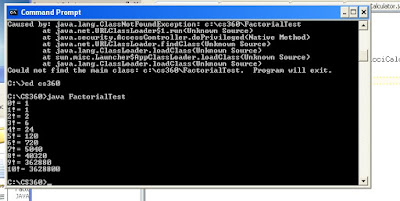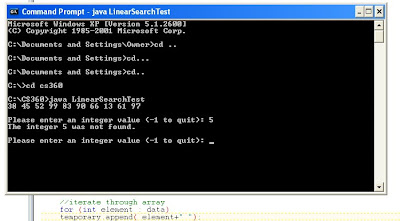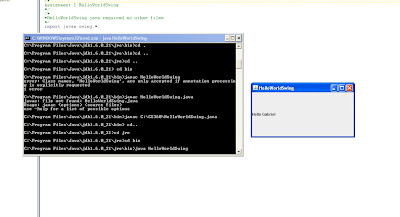// Fig. 22.5: MenuFrame.java
// Demostrating menus.
import java.awt.Color;
import java.awt.Font;
import java.awt.BorderLayout;
import java.awt.event.ActionListener;
import java.awt.event.ActionEvent;
import java.awt.event.ItemListener;
import java.awt.event.ItemEvent;
import javax.swing.JFrame;
import javax.swing.JRadioButtonMenuItem;
import javax.swing.JCheckBoxMenuItem;
import javax.swing.JOptionPane;
import javax.swing.JLabel;
import javax.swing.SwingConstants;
import javax.swing.ButtonGroup;
import javax.swing.JMenu;
import javax.swing.JMenuItem;
import javax.swing.JMenuBar;
public class MenuFrame extends JFrame
{
private final Color colorValues[]=
{Color.BLACK, Color.BLUE, Color.RED, Color.GREEN};
private JRadioButtonMenuItem colorItems[]; //color menu items
private JRadioButtonMenuItem fonts[]; //font menu items
private JCheckBoxMenuItem styleItems[]; //font style menu items
private JLabel displayJLabel; //displays sample text
private ButtonGroup fontButtonGroup; //manages font menu items
private ButtonGroup colorButtonGroup; //manages color menu items
private int style; // used to create style for font
// no argument constructor set up GUI
public MenuFrame()
{
super("Using Menus");
JMenu fileMenu = new JMenu("File"); //create file menu
fileMenu.setMnemonic('F'); //set mnemonic to F
//create About... menu item
JMenuItem aboutItem = new JMenuItem("About...");
aboutItem.setMnemonic('A'); //set mnemonic to A
fileMenu.add( aboutItem ); //add about item to file menu
aboutItem.addActionListener(
new ActionListener() //anonuymous inner class
{
//displays message dialog when the user selects About...
public void actionPerformed(ActionEvent event)
{
JOptionPane.showMessageDialog(MenuFrame.this,
"This is an example\nof using menus",
"About",JOptionPane.PLAIN_MESSAGE);
}//end method actionPerformed
}//end anonymous inner class
);//end call to addActionListener
JMenuItem exitItem = new JMenuItem("Exit"); //create exit item
exitItem.setMnemonic('X'); //set mnemonic to x
fileMenu.add(exitItem); //add exit item to file menu
exitItem.addActionListener(
new ActionListener() //anonymous inner class
{
//terminate application when user clicks exitItem
public void actionPerformed(ActionEvent event)
{
System.exit(0); //exit application
}//end method actionPerformed
}//end anonymous inner class
);//end call to addActionListener
JMenuBar bar = new JMenuBar(); //create menu bar
setJMenuBar(bar); //add menu bar to application
bar.add(fileMenu); //add file menu to menu bar
JMenu formatMenu = new JMenu("Format"); //create format menu
formatMenu.setMnemonic('r'); //set mnemonic to r
//array listing string colors
String colors[]={"Black", "Blue", "Red", "Green"};
JMenu colorMenu = new JMenu("Color"); //create color menu
colorMenu.setMnemonic('C'); //set mnenonic to C
//create radio button menu items for colors
colorItems = new JRadioButtonMenuItem[ colors.length ];
colorButtonGroup = new ButtonGroup(); //manages colors
ItemHandler itemHandler = new ItemHandler(); //handler for colors
//create color radio button menu items
for (int count = 0; count
{
colorItems[count] =
new JRadioButtonMenuItem( colors[ count ]); //create item
colorMenu.add(colorItems[count]); //add item to color menu
colorButtonGroup.add(colorItems[ count ]); //add to group
colorItems [ count ].addActionListener(itemHandler);
}//end for
colorItems[ 0 ].setSelected(true); //select first Color item
formatMenu.add(colorMenu); //add color menu to format menu
formatMenu.addSeparator(); //add separator in menu
//array listing font names
String fontNames[]={"Serif","Monospaced","SansSerif"};
JMenu fontMenu = new JMenu("Font"); //create font menu
fontMenu.setMnemonic('n'); //set mnemonic to n
//create radio button menu items for font names
fonts = new JRadioButtonMenuItem[ fontNames.length];
fontButtonGroup = new ButtonGroup(); //manages font names
//create Font radio button menu items
for (int count = 0; count
{
fonts[ count ] = new JRadioButtonMenuItem(fontNames[count]);
fontMenu.add(fonts[count]); //add font to font menu
fontButtonGroup.add(fonts[count]); //add to button group
fonts[count].addActionListener(itemHandler); //add handler
}//end for
fonts[ 0 ].setSelected(true); //select first Font menu item
fontMenu.addSeparator(); //add separator bar to font menu
String styleNames[]={"Bold","Italic"}; //names of styles
styleItems = new JCheckBoxMenuItem[ styleNames.length];
StyleHandler styleHandler = new StyleHandler(); //style handler
//create style checkbox menu items
for (int count =0; count
{
styleItems[count]=
new JCheckBoxMenuItem(styleNames[count]); //for style
fontMenu.add(styleItems[count]); //add to font menu
styleItems[count].addItemListener(styleHandler); //handler
}//end for
formatMenu.add(fontMenu); //add font menu to format menu
bar.add(formatMenu); //add format menu to menu bar
// set up label to display text
displayJLabel = new JLabel("Sample Text", SwingConstants.CENTER);
displayJLabel.setForeground(colorValues[0]);
displayJLabel.setFont( new Font("Serif", Font.PLAIN,72));
getContentPane().setBackground(Color.CYAN); //set background
add(displayJLabel,BorderLayout.CENTER); //add displayJLabel
}//end MenuFrame Constructor
//inner class to handle action events from menu items
private class ItemHandler implements ActionListener
{
//process color and font selections
public void actionPerformed(ActionEvent event)
{
//process color selection
for (int count =0; count
{
if (colorItems[count].isSelected())
{
displayJLabel.setForeground(colorValues[ count]);
break;
}//end if
}//end for
//process font selection
for (int count =0; count
{
if (event.getSource()==fonts[count])
{
displayJLabel.setFont(
new Font(fonts[count].getText(), style,72));
}//end if
}//end for
repaint(); //redraw application
}//end method actionPerformed
}//end class ItemHandler
// inner class to handle item events from chech box menu items
private class StyleHandler implements ItemListener
{
//process font style selections
public void itemStateChanged(ItemEvent e)
{
style = 0; //initialize style
//check for bold selection
if (styleItems[1].isSelected())
style +=Font.BOLD; //add bold to style
//check for italic selection
if (styleItems[1].isSelected())
style +=Font.ITALIC; //add italic to style
displayJLabel.setFont(
new Font(displayJLabel.getFont().getName(),style,72));
repaint(); //redraw application
}//end method itemStateChanged
}//end class StyleHandler
}//end class MenuFrame
------------------------------------------------------------------------------
//Fig 22.65 MenuTest.java
//Testing MenuFrame.
import javax.swing.JFrame;
public class MenuTest
{
public static void main(String args[])
{
MenuFrame menuFrame = new MenuFrame(); //create MenuFrame
menuFrame.setDefaultCloseOperation(JFrame.EXIT_ON_CLOSE);
menuFrame.setSize(500, 200); //set frame size
menuFrame.setVisible(true); //display frame
}//end main
}//end class MenuTest







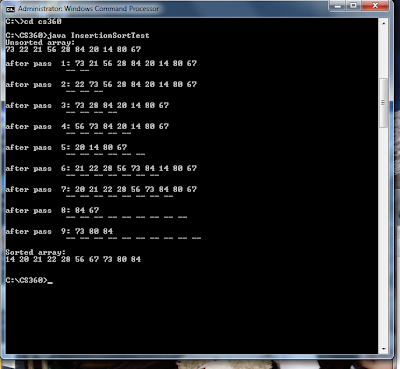



 /* Towers of Hanoi */
/* Towers of Hanoi */